SOS emergency call

The AUDIO ASSIST/SOS button on the cordless handset can function as SOS emergency button. It lets you quickly page other system devices and call preset external numbers for help in an emergency.
You can preset up to five SOS numbers.
If you have purchased and registered a Wearable home SOS pendant (SN7022) to your telephone system, the SOS pendant will function as same as the SOS emergency button of the cordless handset.
 CAUTION
CAUTION
To ensure proper operation, the telephone system must be installed according to the installation instructions in Connect the telephone base and charger and Install and charge the battery. To verify that the telephone system is operating properly and can successfully make emergency calls to the preset numbers, the telephone system must be tested immediately after installation, and periodically thereafter, according to the setup instructions in Set SOS emergency number, Enable or disable internal SOS alert and Record SOS message, and to the operations on Make SOS emergency call.
The telephone system cannot make an emergency call when other equipment (telephone, answering system, computer modem, etc.) connected to the same phone line is in use.
Do not solely rely on the SOS button on the cordless handset, or the Wearable home SOS pendant (SN7022, purchased separately), for getting help in case of emergency. The functionality of the SOS emergency call is dependent on the phone settings and network availability.
 NOTE
NOTE
We recommend you set all the five SOS numbers to maximize the possibility of receiving response from others when you make an emergency call.
How does SOS emergency call work?
To make an emergency call, press and hold AUDIO ASSIST/SOS on the right side of the cordless handset for three seconds. The telephone base announces “Emergency mode is activated". The handset then pages all system devices. All devices ring an alert tone and the handset screen shows SOS mode for 20 seconds. After that, the telephone then calls the preset SOS numbers in sequence until the call is answered.
The telephone enables internal SOS alert by default. When this feature is enabled, the telephone pages all system devices before calling the preset SOS numbers.
If you disable internal SOS alert (see Enable or disable internal SOS alert), the telephone calls the preset SOS numbers directly when you press and hold AUDIO ASSIST/SOS on the cordless handset.
When the SOS call to the preset external number is answered, the call receiver hears an SOS message. You can record your own message or use the default message (see Play or reset SOS message).
The SOS message played by the telephone asks the SOS call receiver to respond by pressing a number key. After the call receiver presses a number key, you can then talk to the call receiver with your cordless handset.
When the SOS emergency call is answered by answering machine or voicemail, the call will be terminated after 60 seconds. The telephone then dials the next SOS number in sequence.
When none of the preset SOS numbers answer, the telephone re-calls the preset SOS numbers in sequence until the call is answered. The telephone will call all the preset SOS numbers for 3 times before aborting the operation when none of the calls are answered.
Set SOS emergency number
Press MENU/SELECT on the cordless handset when it is not in use to enter the main menu.
Press
 or
or  to choose Set SOS, and then press MENU/SELECT.
to choose Set SOS, and then press MENU/SELECT.Press
 or
or  to choose SOS number, and then press MENU/SELECT.
to choose SOS number, and then press MENU/SELECT.Press
 or
or  to scroll to select SOS 1, SOS 2, SOS 3, SOS 4 or SOS 5, and then press MENU/SELECT.
to scroll to select SOS 1, SOS 2, SOS 3, SOS 4 or SOS 5, and then press MENU/SELECT.Press MENU/SELECT again, and then enter the emergency number and name.
Press MENU/SELECT to save your setting. You hear a confirmation tone.
While entering names and numbers, you can:
Press MUTE/DELETE to backspace and erase a digit or character.
Press and hold MUTE/DELETE to erase the entire entry.
Press
 or
or  to move the cursor to the left or right.
to move the cursor to the left or right.Press and hold TONE/PAUSE
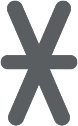 to insert a dialing pause (for entering numbers only).
to insert a dialing pause (for entering numbers only).Press 0 to add a space (for entering names only).
Enable or disable internal SOS alert
Internal SOS alert is enabled by default.
When you press and hold the AUDIO ASSIST/SOS button to make an emergency call, the telephone pages all registered system devices for 20 seconds. After that, the telephone then calls the five preset SOS numbers in sequence, until the call is answered.
You can disable this setting to allow you to make emergency calls directly to the preset SOS numbers.
Press MENU/SELECT on the cordless handset when it is not in use to enter the main menu.
Press
 or
or  to choose Set SOS, and then press MENU/SELECT.
to choose Set SOS, and then press MENU/SELECT.Press MENU/SELECT to choose Call internal.
Press
 or
or  to choose Enable or Disable, and then press MENU/SELECT.
to choose Enable or Disable, and then press MENU/SELECT.
Record SOS message
The SOS message is played to the call receiver when you press and hold the AUDIO ASSIST/SOS button on the cordless handset to make an emergency call. The default SOS message is “This is an emergency call. Please press any number key to start the conversation.” You can record your own message using the cordless handset.
Press MENU/SELECT on the cordless handset when it is not in use to enter the main menu.
Press
 or
or  to choose Set SOS, and then press MENU/SELECT.
to choose Set SOS, and then press MENU/SELECT.Press
 or
or  to choose SOS message, and then press MENU/SELECT.
to choose SOS message, and then press MENU/SELECT.Press MENU/SELECT again to choose Record annc, and then press MENU/SELECT. The handset announces, “Record after the tone. Press STOP when you are done.”
Speak towards the handset microphone. Press 5 when you finish recording. The handset announces “Recorded.”
 TIP
TIP
Make sure your recorded SOS message includes your name, your SOS message, and a request to the far-end caller on pressing any number key to start a conversation.
Play or reset SOS message
Press MENU/SELECT on the cordless handset when it is not in use to enter the main menu.
Press
 or
or  to choose Set SOS, and then press MENU/SELECT.
to choose Set SOS, and then press MENU/SELECT.Press
 or
or  to choose SOS message, and then press MENU/SELECT.
to choose SOS message, and then press MENU/SELECT.Press
 or
or  to scroll to Play annc or Reset annc, and then press MENU/SELECT.
to scroll to Play annc or Reset annc, and then press MENU/SELECT.If you choose Reset annc, press MENU/SELECT again to confirm using the default SOS message.
 TIP
TIP
Make sure your recorded SOS message includes your name, your SOS message, and a request to the far-end caller on pressing any number key to start the conversation.
Make SOS emergency call
Using a cordless handset:
Press and hold AUDIO ASSIST/SOS on the cordless handset for 3 seconds. The telephone base announces, “Emergency mode is activated", and pages all registered devices. All devices ring an alert tone, and after 20 seconds, the telephone starts calling the preset SOS numbers.
 NOTES
NOTES
If you disable internal SOS alert, the telephone calls the preset SOS numbers in sequence directly when you press and hold AUDIO ASSIST/SOS. See Enable or disable internal SOS alert for details.
When the emergency call is answered, the telephone plays the SOS message to the call receiver, asking the receiver to respond by pressing one of the number keys on his/her phone.
You can record your own SOS message, or use the default SOS message “This is an emergency call. Please press any number key to start the conversation." See Record SOS message.
After the call receiver presses a number key, you can then start a conversation with the call receiver.
The AUDIO ASSIST/SOS button on the cordless handset functions as Audio Assist button when on a call or listening to a message or announcement.
Using an Wearable Home SOS Pendant (SN7022) to make emergency call:
If you have purchased and registered a Wearable home SOS pendant (SN7022), press the dial key
 on the SOS pendant to call.
on the SOS pendant to call.
Cancel SOS emergency call:
You can cancel an SOS emergency call at any time.
Press
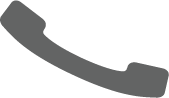 TALK/FLASH or
TALK/FLASH or  OFF/CANCEL on the handset; or
OFF/CANCEL on the handset; orPress and hold AUDIO ASSIST/SOS on the handset; or
Press
 on the telephone base; or
on the telephone base; orPress the
 OFF/CANCEL key on the back of the SOS pendant.
OFF/CANCEL key on the back of the SOS pendant.